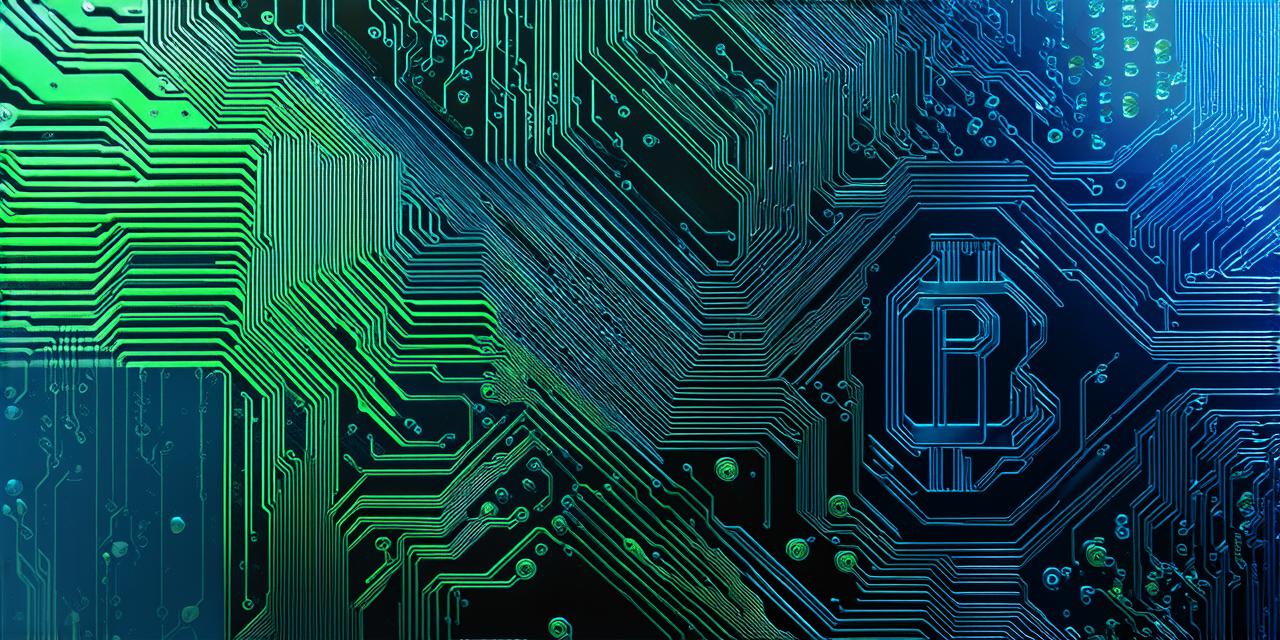Step 1: Log into Your WazirX Account
The first step is to log into your WazirX account. You can do this by visiting the WazirX website and clicking on the “Login” button. Once you have logged in, you will be redirected to the dashboard.
Step 2: Identify the Cryptocurrency You Want to Remove
Next, identify the cryptocurrency that you want to remove from your account. To do this, go to the “Assets” tab on the dashboard and locate the cryptocurrency in question. Once you have identified it, click on the “Withdraw” button next to it.
Step 3: Choose Your Withdrawal Method
Once you have clicked on the “Withdraw” button, you will be presented with a variety of withdrawal methods. WazirX supports several different cryptocurrencies and fiat currencies, including INR, USD, EUR, and GBP. Choose the method that is most convenient for you.
Step 4: Enter Your Withdrawal Details
After choosing your withdrawal method, you will be prompted to enter your withdrawal details. This includes your wallet address or bank account information, depending on the method you have chosen. Make sure to double-check your details before submitting your withdrawal request.
Step 5: Confirm Your Withdrawal Request
Once you have entered your withdrawal details, you will need to confirm your withdrawal request. WazirX will send a confirmation email to the email address associated with your account. Click on the link in the email to confirm your withdrawal request.

Step 6: Wait for Your Withdrawal to Process
After confirming your withdrawal request, you will need to wait for it to process. This can take anywhere from a few minutes to several hours, depending on the cryptocurrency and the withdrawal method you have chosen. During this time, you should not make any other transactions on your WazirX account.
Step 7: Monitor Your Withdrawal Progress
To monitor the progress of your withdrawal, go back to the “Assets” tab on the dashboard and look for the cryptocurrency that you are withdrawing. You should see a message indicating that your withdrawal is in progress. Once it is complete, you will see a message confirming that your funds have been transferred to your wallet or bank account.
Step 8: Check Your Withdrawal Details
After your withdrawal has processed, you should check your withdrawal details to make sure that everything was done correctly. Go back to the “Assets” tab on the dashboard and look for the cryptocurrency that you withdrew. You should see a message indicating that your funds have been transferred to your wallet or bank account.
Case Study: Removing Bitcoin from WazirX
Let’s take a look at an example of how to remove Bitcoin from WazirX.
Step 1: Log into Your WazirX Account
To begin, log into your WazirX account by visiting the WazirX website and clicking on the “Login” button. Once you have logged in, you will be redirected to the dashboard.
Step 2: Identify the Bitcoin You Want to Remove
Next, identify the Bitcoin that you want to remove from your account. To do this, go to the “Assets” tab on the dashboard and locate the Bitcoin in question. Once you have identified it, click on the “Withdraw” button next to it.