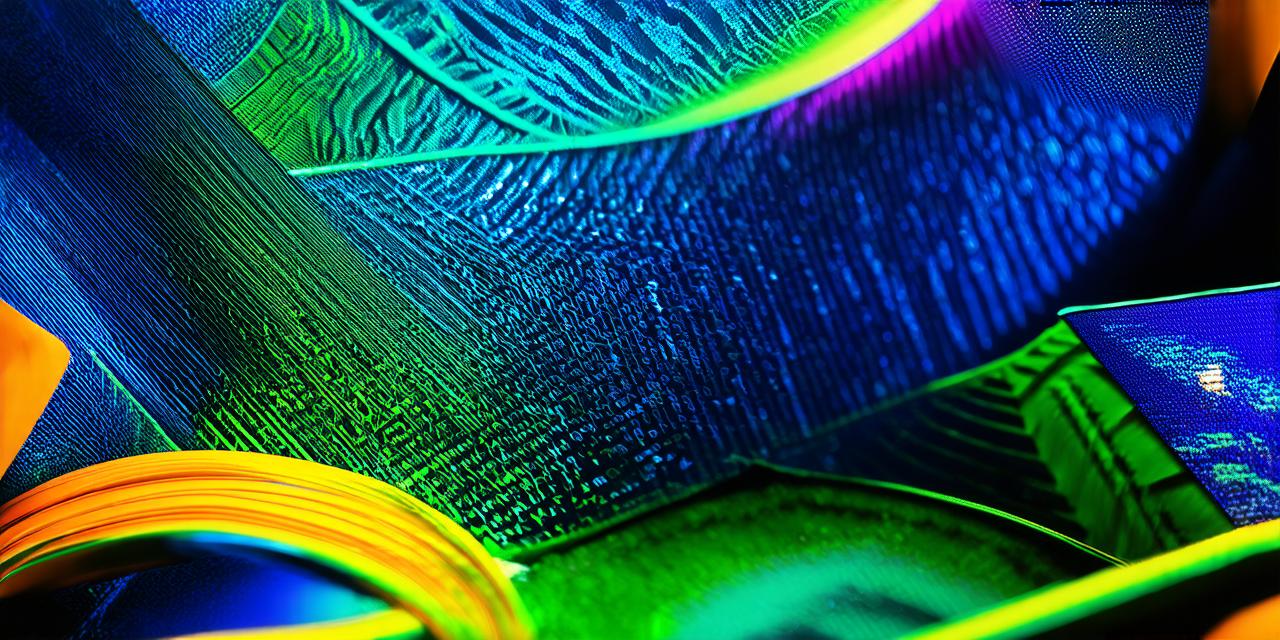What is MetaMask?
MetaMask is a popular wallet application that allows users to store, send, and receive cryptocurrencies. It also provides access to decentralized exchanges (DEXs) like Uniswap, allowing users to trade their digital assets directly with other investors without the need for intermediaries. MetaMask is available as a browser extension for Google Chrome, Mozilla Firefox, Safari, and Microsoft Edge, making it easy for anyone to get started with cryptocurrency trading.
Setting up your MetaMask account
Before you can start buying and selling cryptocurrencies using MetaMask, you will need to create an account. To do this, follow these steps:
- Go to the MetaMask website (https://metamask.io/) and click on the “Get Started” button.
- Choose your preferred wallet type (e.g., personal wallet, team wallet, or treasury wallet) and enter the required information. You will also need to create a password for your MetaMask account.
- After setting up your account, you can download the MetaMask extension from your browser’s add-ons section.
- Once installed, open the MetaMask extension and click on the “Import Wallet” button. You will be prompted to enter the private key of your MetaMask account or create a new one if you don’t have one yet.
- After importing your wallet, you can start using MetaMask to manage your cryptocurrencies and access DEXs like Uniswap.
Buying your first cryptocurrency
Now that you have set up your MetaMask account, you can start buying your first cryptocurrency. Here’s how:
- Open the MetaMask extension in your browser and click on the “Buy” button.
- Choose the cryptocurrency you want to buy from the list of available options. You can search for a specific currency using the search bar or browse through the different categories.
- Enter the amount of cryptocurrency you want to buy in the “Amount” field. You will also need to specify the token you want to use for payment (e.g., ETH, BNB).
- Click on the “Next” button to proceed to the next step. You may be prompted to verify your identity or complete a KYC (Know Your Customer) check depending on the exchange you are using.
- Once you have verified your identity and completed any necessary checks, you will need to connect your MetaMask wallet to the DEX you want to use for buying your cryptocurrency.
- After connecting your wallet, you can proceed to the trading interface of the DEX. Here, you will be able to specify the price and other details of your trade, such as the amount of cryptocurrency you are willing to pay in fees.
- Once you have entered all the necessary information, click on the “Place Order” button to execute your trade. Your MetaMask wallet will automatically deduct the required amount of tokens from your account balance and send them to the address specified by the DEX.
- After completing your trade, you can view your new cryptocurrency balance in the MetaMask dashboard.
Managing your cryptocurrency portfolio
Now that you have purchased your first cryptocurrency, it’s time to start managing your portfolio. Here are some tips to help you get started:
- Keep track of your portfolio performance: Use a portfolio tracking tool like MetaMask or a third-party application like CoinGecko or CryptoPortfolio to monitor the performance of your cryptocurrencies. This will help you identify any potential issues and make informed decisions about when to buy, sell, or hold your assets.
- Diversify your portfolio: It’s important to spread your investments across different types of assets, including stablecoins, decentralized finance (DeFi) tokens, and non-fungible tokens (NFTs). This will help you mitigate the risk of losing all your investments in a single asset.
- Use stop-loss orders: Stop-loss orders allow you to automatically sell your assets if they fall below a certain price. This can help you minimize losses in case the market takes a turn for the worse.
- Monitor the news: Keep up-to-date with the latest developments in the cryptocurrency space by following reputable sources like news outlets, industry analysts, and social media influencers. This will help you make informed decisions about when to buy or sell your assets.
- Be patient: Cryptocurrencies are known for their volatility, so it’s important to be patient and not make impulsive decisions based on short-term market fluctuations. Stick to your investment strategy and don’t let emotions cloud your judgment.

Case studies of successful MetaMask users
To give you an idea of how successful MetaMask users are managing their cryptocurrency portfolios, let’s look at a few examples: